Whether your site is on your property or across the country, you will need to be able to effectively manage your listings and bookings remotely. The Dyrt’s Manager Portal is where you can do it all.
By accessing your Manager Portal through your desktop or mobile browser, you can change rates or availability based on the season, update your guest rules, and handle your listing remotely from wherever you have access to the internet. Need to take some unexpected time off from hosting? You can do that here, too. And the Manager Portal is where you can — and should! — reply to reviews.
The Manager Portal is also where you can become a PRO Campground Partner. PRO Partners get their properties listed higher in search results and can offer a 10% discount (or more) to The Dyrt’s PRO users.
Here’s a list of 5 things The Dyrt’s Manager Portal can help you get done:
1. Reply to reviews. Respond to your guests’ feedback — good, bad or otherwise. It shows potential guests that you’re attentive to their experience.
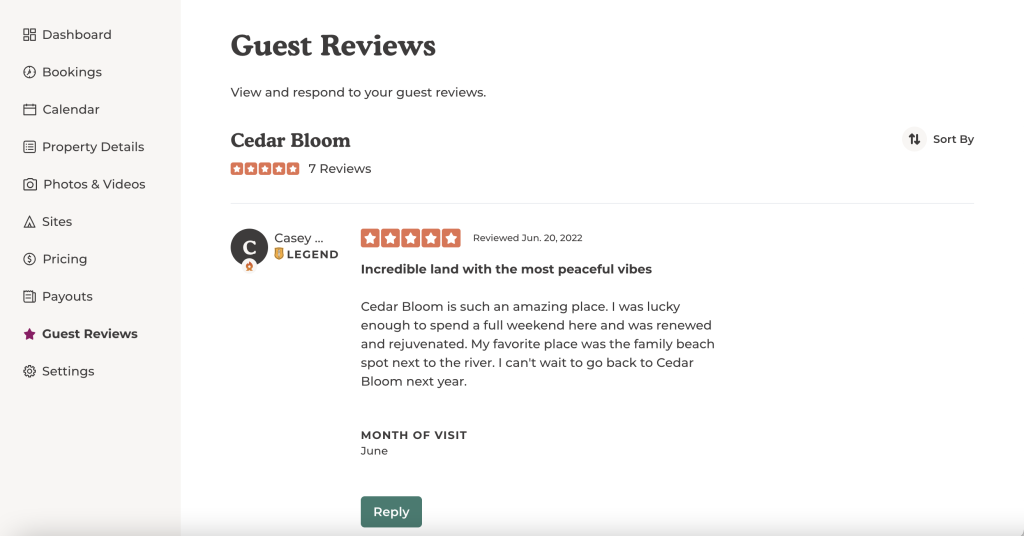
Reply to guest reviews
2. Update your listing. Change your check-in and check-out times, the list of available amenities and features, and contact information. Under Settings, you can choose different booking methods to be applied to your campground. The booking method you choose will apply to all of your campsites. Most importantly, you can add or update your photos and videos to show off your campground to prospective campers!
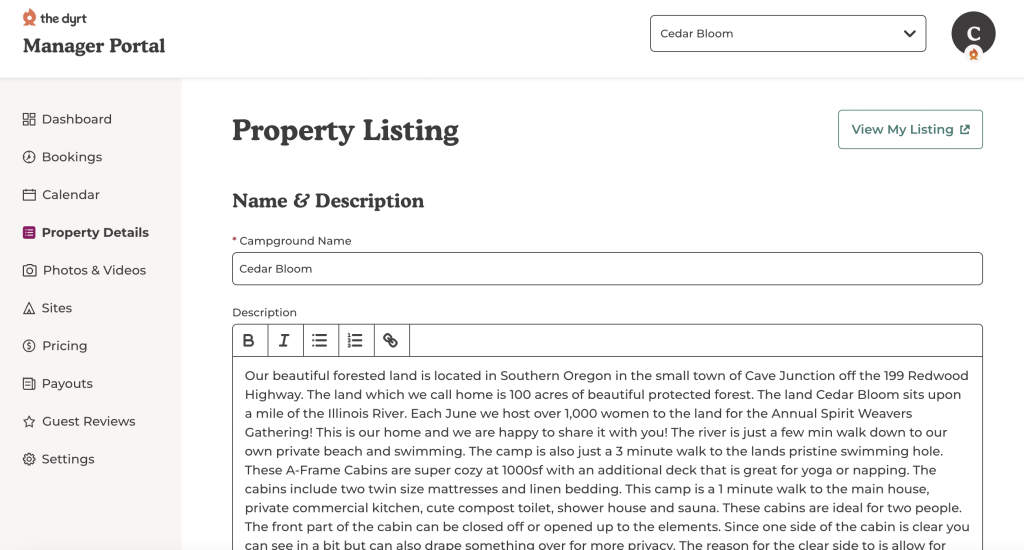
Update your property listing description to help campers know what to expect
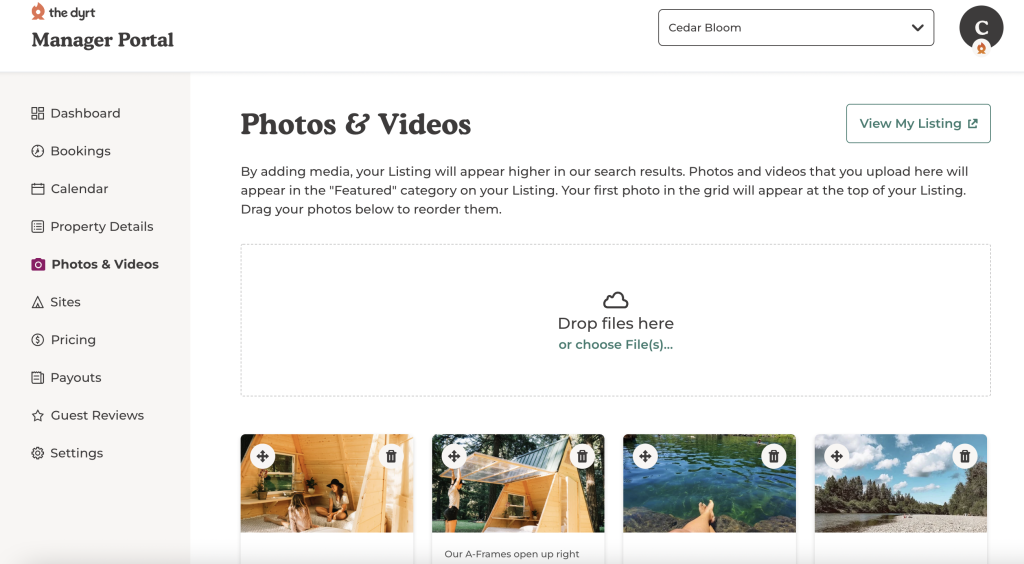
Upload photos and videos of your property
3. Customize the different types of sites you offer. For example, if your property has a glamping tent, an RV site and a group camping site, you can use the Sites tab to customize the prices, availability and more for each unique site you offer.
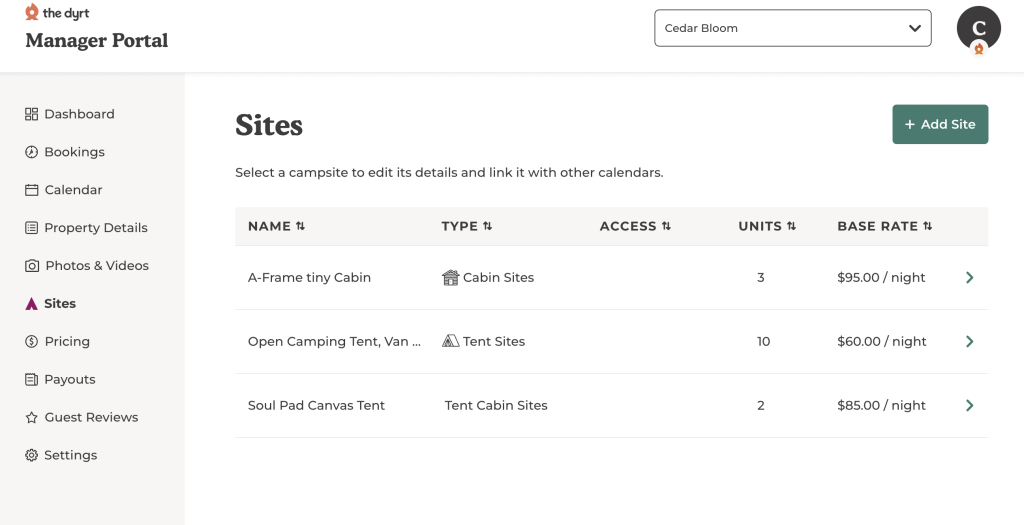
Customize sites and add new sites to your listing
4. Accept or deny booking requests. You can do this from your phone or computer when you are using the Request to Book booking method.
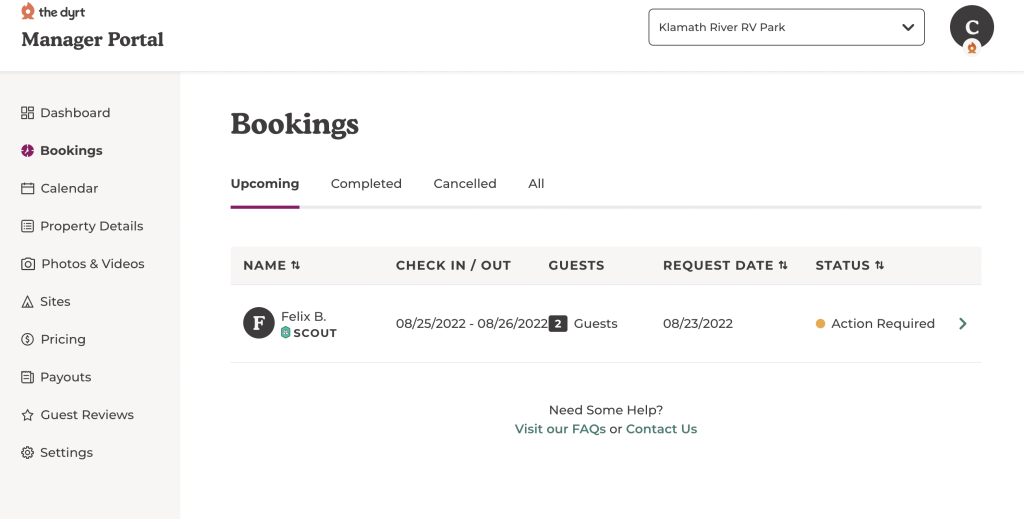
View upcoming reservations and accept or deny requests
You also have the option to contact a partner success specialist at The Dyrt via campgrounds@thedyrt.com for help or to schedule a phone call to learn more about setting up your listing so it stands out from the crowd.



